> Helps Manage Client Documents by automatically navigating to the client's folder on the network or local PC. 
> Optional Scanning Feature to scan documents directly into the client folder.
> Drag and Drop files AND Emails from Outlook, Outlook Express, etc. directly into ACT! Contact Folder!
> Scan documents as PDF, TIF, JPG, BMP or PNG
> Attach scanned files to the Notes OR History OR Documents tab.
> Enhanced double click on Contact folder to lookup Contact.
> View LARGE thumbnails
of image and pdf files inside of ACT! 
> Color Coded, Highlighted File Types.
|
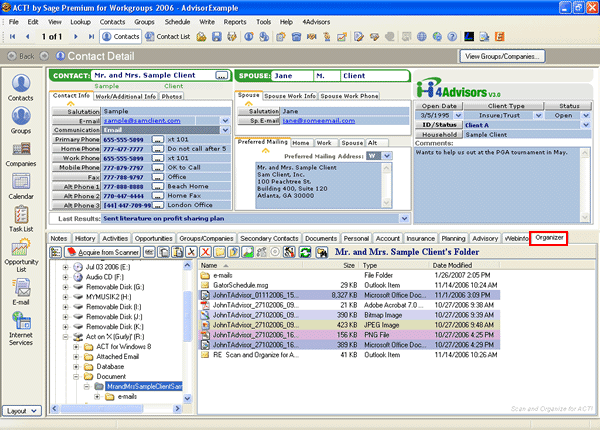
Scan and Organize (Organizer tab) helps manage client documents by automatically navigating to the client's folder on the network or local PC from within 4Advisors 3.0. It has an optional scanning feature to scan documents directly into the client folder and it incorporates the Windows Explorer look and feel. This allows the user to manage files and perform many common tasks such as cut, copy paste, delete, rename, search etc. all within the ACT! interface. You can open files, move files or even use the right mouse click to email files. This function automatically navigates to the current client folder and will even optionally create a folder if one does not exist. If you already have a folder on your network for the contact, simply browse and select the existing folder and 4Advisors will store this path for later use.
|